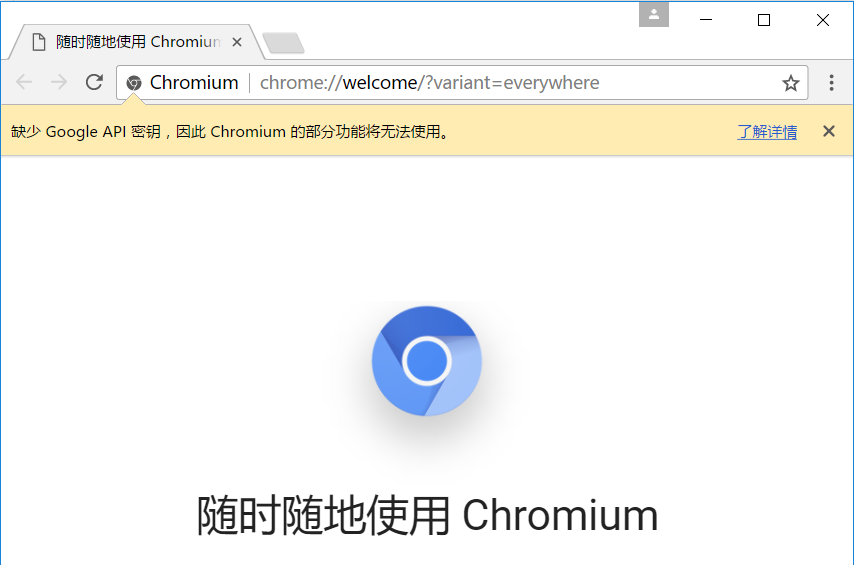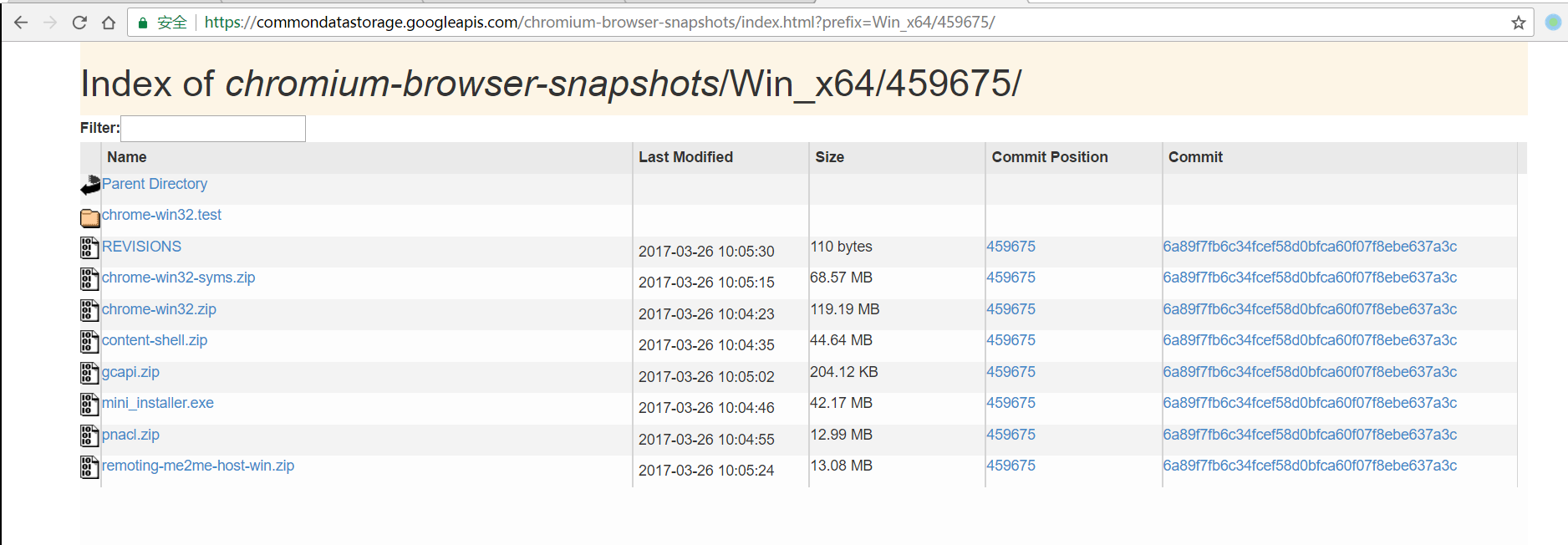当前最新 .net core 版本为 2.1
打开 .net core 下载页面,https://www.microsoft.com/net/download/linux ,页面包含 .net core sdk 及 .net core runtime 两个安装包。
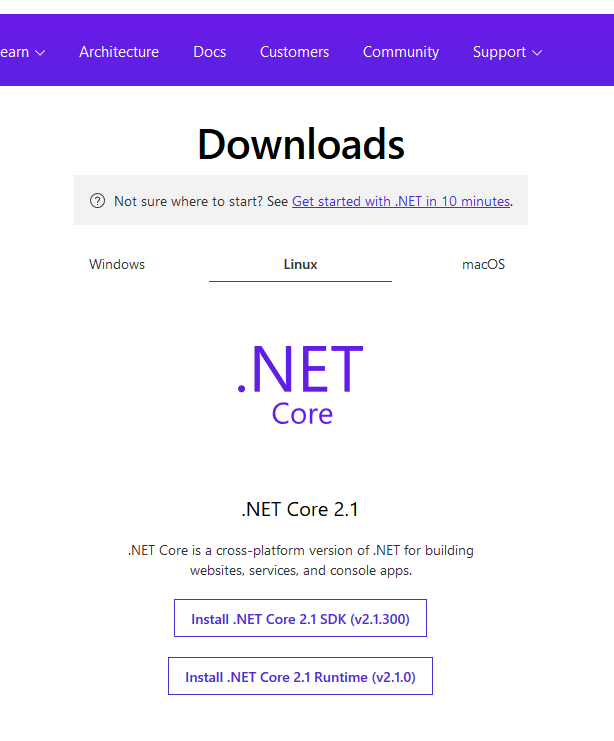
如果需要在 linux 上进行开发,要安装 .net core sdk 版本,不需要开发推荐安装 .net core runtime 版本。
点击 install .NET Core 2.1 Runtime ,进入下载页面,在下拉框中选择 Centos。
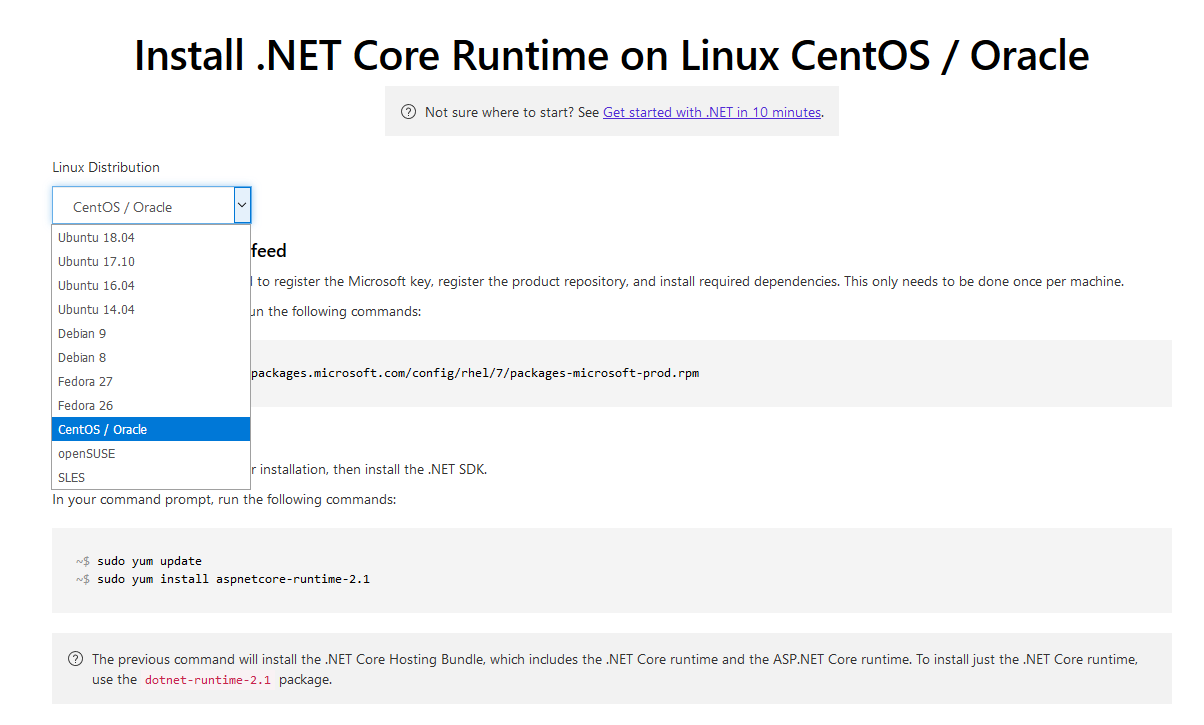
按提示输入以下命令